Last week Google added voice search to it search page. This new feature allows Chrome users to speak rather than type their searches. Previously this feature was only available for Google search but recently Google added the service to other text fields across the web. Currently the feature is only available for Google chrome users. To activate the feature click on the speech button shown above and speak to input text. (requires a microphone) This feature can help poor spellers and people that are unable to use a keyboard.Voice recognition is accurate and works quickly. The feature does not allow you to navigate within a webpage it only allows for text input. Note: This feature may only be available for certain users and in beta builds of Chrome.
Thursday, June 30, 2011
Wednesday, June 29, 2011
Iris: Color Sense
Iris Color Sense is probably a little used option in the Iris PhotoSuite App but it can be just what an image needs. To access this option open the app and tap on the FX on the left side of the home screen. Once the next screen opens, on the right side of that screen is Color Sense. Tap on that and the Color Sense sliders appear. Here you can replace colors in your image using the two sliders.
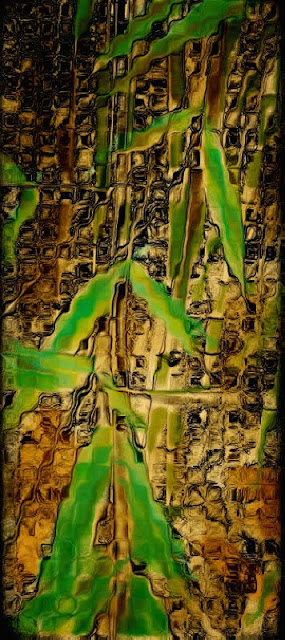 |
| Original Processed Image Prior to Color Sense |
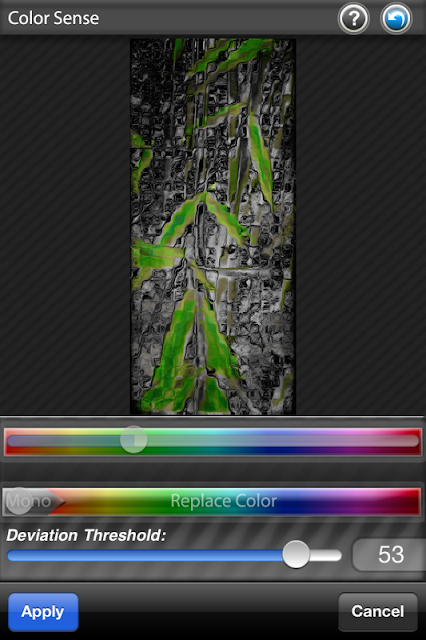 |
| Color Sense Options Choosing threshold deviations applies more or less of the color adjustment |
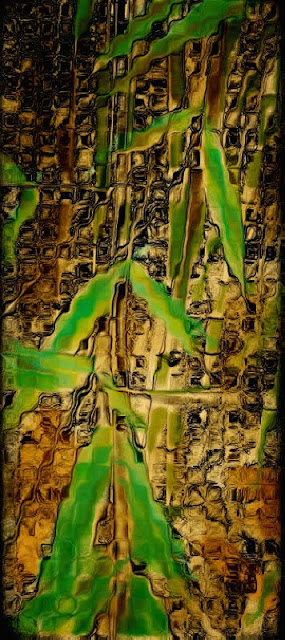 |
| Original Image File Before Color Sense application |
Save Text as Audio File Feature in Mac OS X Lion
A new Feature in Mac OS X Lion will allow users to select text and convert it into an audio file. This feature will work with any text that can be highlighted. In order to convert text into an audio file right click on the selected text and click on add to iTunes as a spoken track. Then a window will appear that allows you to select the voice and name of the audio file. The feature is available in Snow Leopard but is not enabled by default. Kurzweil also has a similar feature where you can covert text an audio. There is also a speech feature in Snow Leopard and iOS 5 beta. The speech feature allows selected text to be spoken aloud by a computerized voice. To start the speech feature select the text and right click then click on speech. Mac OS X Lion will be released in July and iOS 5 will be released in the Fall.
Tuesday, June 28, 2011
PhotoStudio/PhotoWizard/Original PhotoForge/BadCamera/SuperImpose
Yesterday while cleaning up my camera roll, I came across an image I made months ago while conducting a photo workshop in Fells Point. Sometimes I use the iPhone to frame up a shot for a workshop participant. This shot was one I made that day, it interested me for the texture, graphics and the creativity the homeowner used when securing the breezeway.Yesterday I decided I wanted to limit myself to using a couple apps on the image, as I often do that to explore every option an app might have. While PhotoStudio and PhotoWizard are not new apps, they have had updates and I wanted to revisit them.
 |
| Original File |
 |
| PhotoStudio PencilPaint File |
 |
| "Original PhotoForge" Painted File |
I liked the original turquoise of the tubing the owner had placed around the edge of the wire so I picked a turquoise color brush and opacity I liked to paint back in the color where I wanted it. I also painted in some brick color for interest and contrast. I liked the result so I saved the file. I then said WHAT IF as I usually do and ran the colored image into BadCamera, and added a vignette effect and some grunge. I then saved the file. I liked the image as it is but I one again said what it...and opened the image in PhotoWizard. I found the filter there called bathroom glass which added a bit of interest to me.
 |
| BadCamera filtered File |
 |
| PhotoWizard BathroomGlass File |
I loved the distortion effect the bathroom glass filter created after I adjusted the sliders a bit, so I stopped there and said that's it. I applied a sharpening filter and saved the file.
I finished the image with a frame from Crop'n'Frame and Impression for my signature. It was my intent to work this image in just one or two apps....but my mind wandered....and that's how it is when processing images on the iPhone with all the fun apps available.
And while I was working on this image I learned about a new app SuperImpose...so I played a bit more, but settled on the opening image. I will be exploring SuperImpose more, it looks like a Fabulous App for Blending, Masking , selective coloring...
 |
| SuperImpose version. |
How to Use Caliber to Convert Bookshare Books Into ePub
Monday, June 27, 2011
Increase your Visual Awareness by Improving your Mood!
 |
| Processed File |
 |
| Original Capture |
"Under positive moods, people may process a greater number of objects in their environment, which sounds like a good thing, but it also can result in distraction," says Taylor Schmitz, a graduate student of Anderson's and lead author of the study. "Good moods enhance the literal size of the window through which we see the world. The upside of this is that we can see things from a more global, or integrative perspective. The downside is that this can lead to distraction on critical tasks that require narrow focus, such as operating dangerous machinery or airport screening of passenger baggage. Bad moods, on the other hand, may keep us more narrowly focused, preventing us from integrating information outside of our direct attentional focus."
 |
| Processed File |
 |
| Original Capture |
All research can be interpreted in many ways, but this makes sense to me. A positive mood allows us to see more in our environment and thus provide us a view of many more subjects and scenes to create images, the downfall might be keeping focus! An uplifted mood can open our eyes! I shot these images while I was in a good mood...on the beach enjoying a late afternoon walk and in a coffee shop enjoying a great cup of coffee before a photo presentation. I was not rushed, I had given myself plenty of travel time, prep time I knew my subject matter, so I was in a good mood... ; - )
These two images are images that I injected a "mood" into by using different apps and texture overlays. The interesting thing is the "mood" I gave both of them? Hmm..have to think about that! Have a great day and be in good mood to open your eyes for potential images. Tools to Make Typing on iPad Easier
Typing on the iPad's touch screen can be difficult and slow compared to a physical keyboard. While typing on the iPad you must look at the screen because you can not feel the keys. For people that can not see the screen typing on the iPad is slow. There are a couple of tools to solve this problem. The first solution is the iPad keyboard dock. The keyboard dock plugs into the iPad's dock connector and works with the iPad and iPad 2. The keyboard is similar to desktop and laptop key boards but has function keys specialized for the iPad. The keyboard dock costs $69 from Apple. Another option is a Bluetooth keyboard which connects to the iPad wirelessly. There are many Bluetooth keyboards on the market. Bluetooth keyboards can improve your typing experience on the iPad. Yet another solution is Keyguard which is a clear piece of plastic with holes cut where the virtual keys are. Keyguard fits on the iPad so it does not slide off. Keyguard allows you to feel the location of the virtual keys. Keyguard comes it portrait and landscape views. Each orientation of Keyguard costs $19.95 from Lasered Pics. With these tools you will be able to type faster and more accurately on the iPad.
Sunday, June 26, 2011
Daisy to ePub
Don Johnston, maker of Read:OutLoud and other software, has made Daisy to ePub converter software. The Daisy to ePub software works with Macs and PCs. The software converts accessible books such as NIMAS, DASIY and Bookshare to ePub format which can be read on popular eReaders. The software is very simple and converts books at the touch of a button. The Kindle is not compatible with ePub created with Daisy to ePub. It even coverts images within accessible books to ePub images. Daisy to ePub works with iOS devices, Nooks and Sony Reader. If you are interested in reading your Daisy, NIMAS or Bookshare books with your eReader; Daisy to ePub is a great tool. Once you have your book on your eReader you can use its built in accessibility features to read the book aloud. (Such as VoiceOver on iOS devices) Daisy to ePub costs $99 for use on one computer.
Saturday, June 25, 2011
Longwood Gardens: Water Lilies
 |
| Apps: Hipstamatic: Iris:Grungetastic: ArtistaOil: TouchRetouch: PerfectPhoto: Crop'n'Frame: Impression |
Oh and its Water Lily time at Longwood. They really are so beautiful, but the flowers are pretty far out in the pond requiring a telephoto lens...but that will be on my "Big Girl Camera" blog later on, as I did get a couple hours to shoot in the morning with my 300 2.8, before I began the iPhone session.
 |
| Apps: Hipstamatic: Iris: Grungetastic: PerfectPhoto: Crop'n'Frame: Impression |
 | |||
| Apps: Hipstamatic: Iris: PerfectPhoto: Crop'nFrame: Impression |
 | |
| Image ~ Bamboo Swipe : Apps: SlowShutter: Iris:Crop'N'Frame:Impression |
Ginger Corrects Spelling and Grammar Mistakes
Ginger is an automatic spelling and grammar tool that corrects mistakes at the touch of a button. Ginger also has other features that Microsoft Word spell check does not. People who have dyslexia, are learning English or need documents with correct spelling and grammar can benefit from Ginger. Ginger corrects mistakes that spell check does not such as homophones. Ginger also makes context based corrections. For example if you write "Their is a big house" Ginger would corrected the sentence to "there is a big house." When editing a document press F2 to get corrections from Ginger. Ginger includes a text-to-speech option that speaks the input and output text aloud. The text-to-speech function can also read documents, web page and emails aloud. For users that wish to improve their grammar and spelling, Ginger offers informative lessons and quizzes. In order to use all of the features of Ginger you must have an Internet connection. The cost rages from $4.90 a month to $89 for a one time payment depending on the features you want. The premium version cost $89 and comes with text-to-speech, lessons to learn from your mistakes and spelling and grammar check. For $29 you get contextual grammar and spelling check. For a monthly payment of $4.90 you also get contextual grammar and spelling check. Ginger is only available for PCs. To test out Ginger type a sentence into the graphic above and press "Ginger It." Visit gingersoftware.com for more information.
Friday, June 24, 2011
Macro Night at The Baltimore Camera Club:Apps Hipstamatic: MonoPhx:Grungetastic:AutoPainter:Crop'n'Frame
Last night I attended the Baltimore Camera Club Macro Night meeting. It is always a fun meeting where members bring in lots of different items of a macro nature and lights for folks to photograph. I stopped and bought some flowers for the tables for people to shoot. I made a few iPhone shots demonstrating apps and processes for interested members. Today I started working some of those images and came up with a few I liked. The set up is a white background, table or cloth shooting down on a vase of flower. Shoot with the Hipstamatic, HelgaViking loaded with Kodot XGrizzled film. Run the shot into MonoPhix and apply the reverse process then save. Take that image into Grungetastic and play with grunge colors, filters and frames to get a look you like then save. Run that image through AutoPainter Benson and save. Take the AutoPainter image and blend in Iris with the Original Grungetastic file at about 55% opacity in Multiply mode, adjust histogram to bring up the whites and save file. Take into crop'n'frame and apply a border.
I played with two images and different color choices in Grungetastic..here are the results.
Free Kurzweil Webinars
The maker of Kurzweil is holding a set of free webinars this summer. The webinars will inform users about features Kurzweil version 12. Learning about features of Kurzweil can be very helpful to users who don't know about all of the things Kurzweil can do. The webinars will take place between June 21st and August 30th. To sign up for the webinars look after the break for dates and times.
Kurzweil 3000 V12 Overview
Tuesday, June 21, 2011, 2:00 p.m. EDTSign up now.
Tuesday, June 28, 2011, 2:00 p.m. EDT
Sign up now.
Tuesday, July 5, 2011, 2:00 p.m. EDT
Sign up now.
Tuesday, July 12, 2011, 2:00 p.m. EDT
Sign up now.
Tuesday, July 19, 2011, 2:00 p.m. EDT
Sign up now.
Tuesday, July 26, 2011, 2:00 p.m. EDT
Sign up now.
Tuesday, August 2, 2011, 2:00 p.m. EDT
Sign up now.
Tuesday, August 9, 2011, 2:00 p.m. EDT
Sign up now.
Tuesday, August 16, 2011, 2:00 p.m. EDT
Sign up now.
Tuesday, August 23, 2011, 2:00 p.m. EDT
Sign up now.
Tuesday, August 30, 2011, 2:00 p.m. EDT
Sign up now.
Thursday, June 23, 2011
WikiSummarizer is Great For Summarizing Wikipedia
WikiSummerizer is a site that takes the key points of a Wikipedia article and summarizes them into bullet points. WikiSummarizer is great for long Wikipedia articles or getting the key points about a topic. The site uses an automated summary program that does a good job of taking the main points of an article. Instead of reading the whole article you can just read the important parts. WikiSummarizer only takes seconds to summarize an article. WikiSummarizer is perfect for accessing key points of information quickly.
Wednesday, June 22, 2011
Imagination and Creativity and the iPhone Apps:LensLight:ClassicPAN:ScratchCam
 |
| Imagine: a Ferris Wheel in the Starry blue sky of nightfall? So high in the sky you can capture and put the stars in you hand. |
"Imagination is the ability to form a mental image of something that is not perceived through the senses. It is the ability of the mind to build mental scenes, objects or events that do not exist, are not present or have happened in the past. Memory is actually a manifestation of imagination. Everyone possesses some imagination ability. In some it may be highly developed and in others it may manifest in a weaker form. It manifests in various degrees in various people.
Imagination makes it possible to experience a whole world inside the mind. It gives the ability to look at any situation from a different point of view, and enables one to mentally explore the past and the future."
I think this is right on! "Imagination is a creative power that is necessary for inventing an instrument, designing a dress or a building, painting a picture or writing a book." Imagination is critical when using the iPhone and its apps to create an image! So a little day dreaming...a little nurturing and let your imagination flow....read more on imagination at Wikipedia...or the many books written on Imagination...
I found a quote by Albert Einstein on Imagination which I enjoyed when I read it.
"I am enough of an artist to draw freely upon my imagination. Imagination is more important than knowledge. Knowledge is limited. Imagination encircles the world". ~ Albert Einstein
When I began to draw and paint, I did not say to myself, "Behold Kahlil Gibran. There are ahead of you so many ways to art: The classic, the modern, the symbolistic, the impressionistic, and others. Choose for yourself one of them." I did nothing of the sort. I simply found my pen and brush, quite of themselves, recording symbols of my thoughts, emotions, and fancies. Some think the business of art to be a mere imitation of nature. But Nature is far too great and too subtle to be successfully imitated. No artist can ever reproduce even the least of Nature's surpassing creations and miracles. Besides, what profit is there in imitating Nature when she is so open and so accessible to all who see and hear? The business of art is rather to understand Nature and to reveal her meanings to those unable to understand. It is to convey the soul of a tree rather than to produce a fruitful likeness of the tree. It is to reveal the conscience of the sea, not to portray so many foaming waves or so much blue water. The mission of art is to bring out the unfamiliar from the most familiar.~ Khalil Gibran
Please do not in any way think I could remotely compare myself to Einstein of Gibran, I just loved their point of view!
So imagination is a good thing!!! in balance. Imagine!!! Create, Play! The iPhone inspires me to do all of these things!Netflix Adds Closed Captioning to iOS Apps
The giant movie streaming company Netflix recently added closed captioning to its iOS Apps. The feature puts the spoken words of a movie into text that is displayed on the screen. This feature is great for people that are deaf or have poor hearing. To access closed captioning start the movie and press the speech bubble next to the play pause button. For people who are deaf or hard of hearing closed captions are a must for movies. Click this link for Netflix iOS apps.
Tuesday, June 21, 2011
Botanicals...cont. Apps: ClassicPan:ArtistaOil:BadCamera:Grungetatstic
I have had a few questions on processing these botanical images, so in this blog I will attempt to show the process through a couple working images.
 |
| This is the original shot, believe it or not! |
 |
| This is the shot processed in DynamicLight, Iris with Shadow Highlights applied almost to the max and then filtered in Scratchcam |
 |
| This is the image with BadCamera, Grungetastic applied. |
 |
| This image has been processed in ArtistaOil and blended with the same image, before processing in ArtistaOil, in Iris to reduce the painterly effect. |
Subscribe to:
Comments (Atom)















