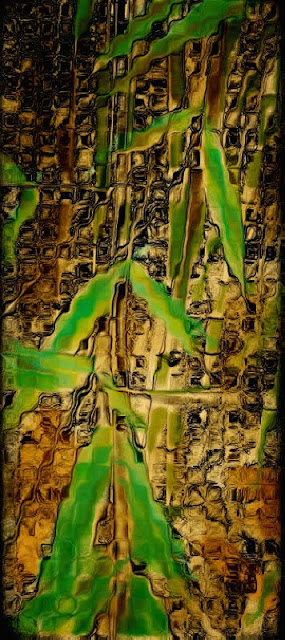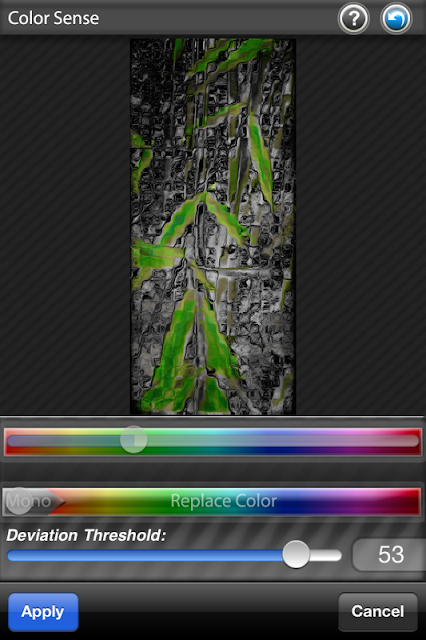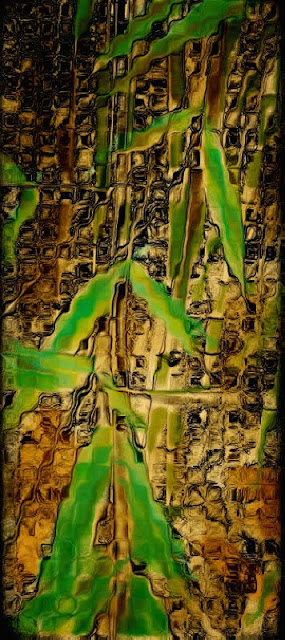Iris Color Sense is probably a little used option in the Iris PhotoSuite App but it can be just what an image needs. To access this option open the app and tap on the FX on the left side of the home screen. Once the next screen opens, on the right side of that screen is Color Sense. Tap on that and the Color Sense sliders appear. Here you can replace colors in your image using the two sliders.
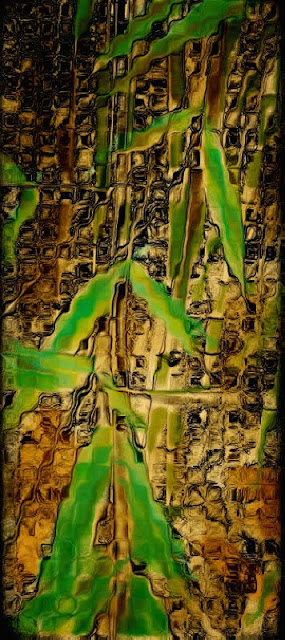 |
| Original Processed Image Prior to Color Sense |
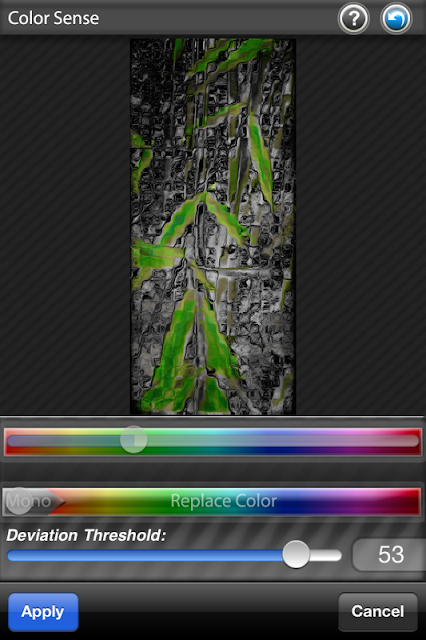 |
| Color Sense Options Choosing threshold deviations applies more or less of the color adjustment |
You pick the color you want to replace with the top slider and the replacement color with the bottom slider. The images here are representative of that process. While I liked the abstract of the Bamboo leaves as I had painted them in PhotoForge, I wanted a more abstract representation and landed on the opening image as a final choice.
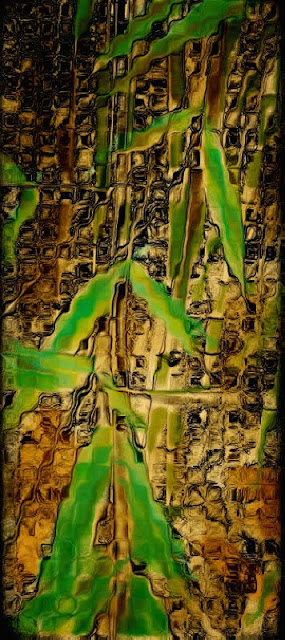 |
| Original Image File Before Color Sense application |