Sunday, July 31, 2011
Techmatrix Makes Finding and Comparing Assistive Technology Easy
Techmatrix.org provides a free service to help people with disabilities find appropriate technology to fit their needs. Techmatix allows you to search for assistive technology devices by many categories including disability, grade level and content area. When you select the categories that you are interested in Techmatrix produces a list of technologies that could help you. Then you can select products you are interested in to have them compared. Techmatrix can compare multiple technologies with a comprehensive check-list of features. Techmatrix is funded by the US Department of Education. If you are looking for technologies to help someone with a disability Techmatrix is an excellent resource.
Saturday, July 30, 2011
More Schools Giving Every Student iPads
More and more schools are giving iPads to every student. Just 15 months after its debut the iPad is becoming a popular tool in K-12 education. Lake Minneola High School in central Florida is one of the most recent schools to announce an iPad for every student program. Some schools that offer the iPad to their students load the tablet with textbooks, novels, PowerPoints and more. Students can also write papers and surf the web on their iPads.
The iPad has great accessibility features that make it great for any student. When students have the iPad in class they can use the accessibility features to have the textbooks and other material read aloud. Also, blind students can use the iPad with an external Bluetooth Braille Display. One of benefits of every student having an iPad is that all students are using the same devices and students with disabilities do not stand out. Click here to read about Minneola High School's program. Click here to read about Monroe School District. Many schools with iPad programs are trying to replace textbooks with iPads. When textbooks are in a digital format on the iPad students can use the built-in VoiceOver feature to have the textbooks read allowed. To learn more about VoiceOver click here. Because iPads have great built-in accessibly students that struggle to read or blind students can benefit from iPads as can non-disabled classmates.
Friday, July 29, 2011
CK-12 Provides Free Electronic Textbooks
CK-12 is a way to access text books in an accessible format. CK-12 are available to download in ePub, PDF and Kindle optimized format. CK-12 has a library of 88 downloadable textbooks. With ck-12 you can also make a Flexbook. A Flexbook is parts of many different books put together into one new book. To access CK-12 you must be a member but membership is free. CK-12 also allows you to embed Youtube videos and other multimedia content to enhance your Flexbook. CK-12 currently has a limited selection of textsbook and only has textbooks about science, technology, engineering and mathematics. To see a video and pictures of CK-12 textbooks click read more below.
http://www.ck12.org/about/vid-quickstart/Thursday, July 28, 2011
AccessText Helps Students Get Accessible Textbooks
AccessText is a way that higher education students with print disabilities can get accessible books. AccessText provides textbooks to higher education students free of charge to the student. But the institution must pay $500 membership fee. AccessText is similar to Bookshare but Bookshare also has novels and periodicals. Also Bookshare has a free text-to-speech software but with AccessText you must use your own text-to-speech software. Eight major publishers have teamed up to provide books through AccessText. AccessText is another great tool for getting accessible material for higher education students with a print disability.
Wednesday, July 27, 2011
Imagine Cup Idea Can Help Students With Low Vision
For students who have low vision taking notes can be challenging if not impossible. A group of students from Arizona State University have come up with a solution. The solution gave them first place in the 2011 Imagine Cup sponsored by Microsoft. Their solution, called Note-Taker, can magnify the board and display a live view of the board on a tablet computer. Note-Taker is not available for sale at the time of this post. For people with low vision Note-Taker offers hope and should be on the market some time in the near future.
Tuesday, July 26, 2011
Using a Digital Camera As a Scanner in Kurzweil
Kurzweil 3000 is a great tool for reading text from the web or printed material. With Kurzweil you can scan a document and it will recognize the text (OCR) and read it back to you. If you do not have a scanner near by and need to read a printed document you can use a digital camera to import the picture to Kurzweil. Watch the video above for step by step instructions. When you open the JPEG file in Kurzweil it will recognize the text within the document and read it back to you. Also you can use Kurzweil's great annotation options to alter your document. When using this method the picture of the document must be clear with the document in the center of the picture. When using this method the OCR quality is below average but is still better than nothing.
Monday, July 25, 2011
How To Get News Easily If You Have Trouble Reading
Getting the news can be a challenge if you have a print disability. But luckily there are many was to get accessible news if you know where to look. In the video above I detail many ways to access the news. One way to access the newspaper is to download a spoken summary of the paper such as the New York Times' Front Page Podcast. Another way to access the news is with Bookshare. Bookshare offers many newspapers and periodicals for free for members. If you are unfamiliar with Bookshare or the Read2Go app click on their respective links. Another way to access the news is with text-to-speech. Text-to-speech software can read the news to you if you have a print disability. Watch the video to learn more about accessing the news if you have a print disability.
Sunday, July 24, 2011
The Blio App is Here!
After months of anticipation the Blio app is out for iPad, iPhone and iPod Touch. The app is free from the iTunes App Store. Blio is an eReader that can read PDF, ePub and XML books. To add a book either select a file and press open with Blio or transfer the file to Blio via iTunes. Once the books is in the Blio bookshelf there are many reading options including text-to-speech. Unfortunately the text-to-speech voice is not included and costs $10 as an app purchase. Blio can also sync audio books with the text and highlight as each word is being read.
Blio also includes an elegant note taking system that is similar to iBooks. To add a note select a section of text and then press note then a note will appear allowing you to type your note. Blio also allows you to search the text of a book.
One of Blio strongest features is visual customization options. From within the visual settings menu you can change the view, text size and more. On the iPhone and iPod Touch there is another view called “fast.” Blio claims this view can increase reading speed and eliminate eye strain. “Fast” view shows one word at a time in large print in the center of the screen and then changes the word automatically as you read. In “fast” view you hold your finger on the right edge of the screen then side your finger down to decrease word speed and up to increase word speed.
Another handy feature is Blio’s one touch look up feature which allow you to get a definition of a word or look up a word or phrase using Wikipedia or Encyclopedia Britannica. Blio is a worth a try because of its text-to-speech capabilities and visual customization options. Keep in mind that Blio is free but the text-to-speech voices cost $10 each.
Blio also includes an elegant note taking system that is similar to iBooks. To add a note select a section of text and then press note then a note will appear allowing you to type your note. Blio also allows you to search the text of a book.
One of Blio strongest features is visual customization options. From within the visual settings menu you can change the view, text size and more. On the iPhone and iPod Touch there is another view called “fast.” Blio claims this view can increase reading speed and eliminate eye strain. “Fast” view shows one word at a time in large print in the center of the screen and then changes the word automatically as you read. In “fast” view you hold your finger on the right edge of the screen then side your finger down to decrease word speed and up to increase word speed.
Another handy feature is Blio’s one touch look up feature which allow you to get a definition of a word or look up a word or phrase using Wikipedia or Encyclopedia Britannica. Blio is a worth a try because of its text-to-speech capabilities and visual customization options. Keep in mind that Blio is free but the text-to-speech voices cost $10 each.
Saturday, July 23, 2011
List of Assistive Technology Apps for iPhone, iPod Touch and iPad
The folks at Easter Seals Crossroads have put together a compressive list of apps to help people with various disabilities. To view the list click here. The list is divided into five sections; low vision, hearing, cognitive, mobility and communication. Each section has various app that can help people with those challenges. Many of the apps are free from the iTunes app store. So, if you have an iPhone, iPad or iPod Touch check out the list of assistive technology apps.
Friday, July 22, 2011
Read2Go Review
Thursday, July 21, 2011
Mac OS X Lion Includes New Accessibility Features
Wednesday, July 20, 2011
Shopping and Shooting: Creating Mood with Apps: ScratchCam:OldPhotoPro:Noir:Iris
Yesterday, I went shopping. There is a home furnishings and accessory store I love in Rehoboth called Tulip and I always make a stop there when I am at the beach. While shopping I fell in love with the amazing collection of unique lamps they had on display. So I went to work whipped out my iPhone and made some bracketed shots with BracketMode for processing later. At the end of the day at home I processed these images in a similar way going for a moody retro look. ScratchCam is great for adding texture and Old PhotoPro is great for toning. Noir is super for enhancing selective lighting and vignettes. So I combined the three apps after processing the bracketed shots in iCamHDR.
Here are two of the shots in color after processing them in iCameraHDR and the Converted shots. I also applied Perfect Photo sharpening to the finished shots, and I used TouchRetouch to take out the wooden furniture in the beaded lamp image on the right.
 |
| Processed BracketMode shots in iCameraHDR |
 |
| Processed BracketMode shots in iCamHDR |
Spell Checker Add-On for Internet Explorer
Most web browsers have a built in spell checker. Chrome, Firefox and Safari all include built-in spell checkers. But one of the most popular browsers, Internet Explorer, does not include a built-in spell checker. Luckily for Internet Explorer users there is a free spell check add-on called Speckie. To install Speckie click this link. Speckie is compatible with all versions of Internet Explorer. When Speckie is installed it checks your spelling as you type; then if it detects a word not in the dictionary it underlines the word in red. To correct the misspelled word right click and select the correct word from the drop down menu. Speckie is a good replacement for a built-in spell checker in Internet Explorer. For more information about spelling and grammar correction software refer to an earlier post about Ginger.
Tuesday, July 19, 2011
Read2Go App Now Available!
After months of waiting, Bookshare's Read2Go app is available on the iTunes app store. For people who are unfamiliar with Bookshare click here. The app is compatible with iPhone, iPad and iPod Touch and costs $19.99. With the app you can download Bookshare books directly onto your iOS device and have the book read aloud. Read2Go includes a built in text-to-speech software with multiple voices. Read2Go is also compatible with non-Bookshare Daisy books. The app also highlights the word that are being read aloud to help you follow along. Read2Go includes many other features such as bookmarking, navigation menus, font size can be increased to 70pt and much more. Read2Go is one of the most full featured Daisy reader for iOS devices. If your a Bookshare member and use an iPhone, iPad or iPod Touch Read2Go is perfect for taking you are books with you on the go. For screen shots click here and for more information click read more.
"Description
Read2Go is the most accessible DAISY book ereader for iOS. From within the app, you can browse, search, download, and read books directly from Bookshare using your Bookshare membership, as well as read DAISY books from other sources. The app gives you full control over visual choices for font size and color, background and highlighting color, and text-to-speech preferences. Read2Go features word-by-word highlighting for multi-modal reading.
“The Read2Go app will offer many advantages for people who are blind as well as those who have physical or learning disabilities, including many features not available on other DAISY readers for Apple devices.” - Deborah Armstrong, Alternate Media Specialist for DeAnza College in Cupertino, California
Features:
• Direct access to Bookshare
• Fast and seamless browse/search and download of Bookshare books
• Opens encrypted Bookshare books
• Bookshelf organizes your downloaded books
• Bookmarks
• Auto-resume reading position
• Displays Table of Contents
• Full support for all 6 levels of DAISY navigation built in to structure of book
• High-quality Acapela voices, one male and female, for highly natural narration
• Fully compatible with native Apple accessibility features such as VoiceOver
• Synchronized word-by-word highlighting and reading words out loud
• Control of font size up to 70 pts
• Control of text-to-speech audio, either on or off for text-only or text-to-speech mode
• Control of rate of audio
• Reads DAISY 3.0 and 2.02
• iTunes transfer of non-Bookshare DAISY books to your device
• Support books up to 4MB
• Educational institutions wishing to purchase 20 licenses or more can get a discount through the Apple Volume Licensing Program for Education"
Monday, July 18, 2011
SayText App Review
SayText is a free OCR app for iPhone that recognizes text within a document and reads it back to you with VoiceOver. The app does not work as quickly as the Intel Reader but is fairly quick. The app is very simple to use and does not include a lot of features. Focusing the text in iPhone camera is hard and requires a steady hand. The app includes an automatic image capture feature when the text is in focus. Make sure the camera flash is on to increase the image and scan accuracy. SayText is free in the iTunes app store so there is no harm in trying it out.
Sunday, July 17, 2011
What I love about Summer!!! and the iPhone was there!
 |
| BracketMode:TrueHDR:Iris:AutoPainter ll ~Felt tip:Crop'n'Frame:Toaster |
Yes two posts in one day......makes me share some thoughts regarding making images: what I find is that I still take as many big camera pictures but I take lots more iPhone shots, where I might not have pulled out the big camera. The apps are just so much fun to work with! Now I shoot these images with the idea of what app I want to use on them. iPhone photography to me is not about the sharpest shot with a big resolution, but a little picture with lots of fun and attitude.
I have been driving past this produce stand all spring as they readied their space for the arrival of fresh seasonal and local produce. I was excited when I saw they were painting the melon boxes red and green and made note when I was passing to make sure I stop when the season arrived. So today on the way to the beach for the last time until September, I stopped in the little town of Clinton, Delaware, bought some produce and made some pictures. I hope they make you smile! They are so summer on the shore! and I got a dozen ears of fresh picked corn for $4.95!
Then when I arrived at the beach my neighbor had his garage open with his robin's egg blue vintage T-Bird, so I had to make a shot of that....so summer! So vintage!
I Love New York!
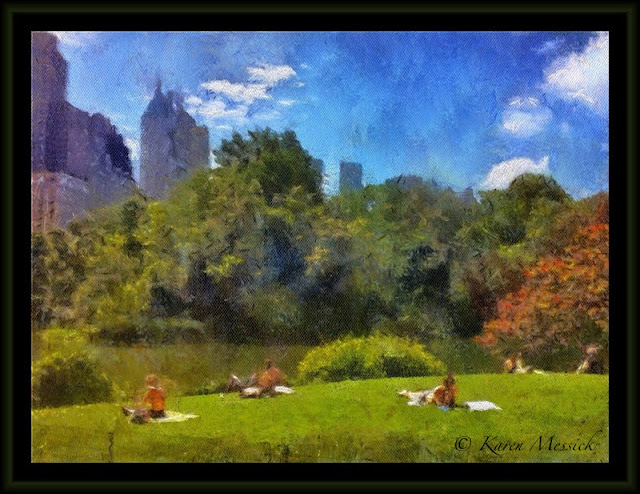 |
| BracketMode~Capture: iCameraHDR~Blend shots:AutoPainter~painterly effect |
http://blog.karenlmessickphotography.com/p/november-19-new-york-city-photo-day.html
Intel Reader Demo
Check out this video about the Intel Reader. This video shows some features of the Intel Reader as well the text recognitiond speed (OCR) and accuracy. The Intel Reader is great for quickly getting text into an electronic document that can be read aloud. For more information about the Intel Reader check out one of these links. Intel Reader: First Impressions, Intel Reader Unboxing, Intel Reader Give Away, and Intel Reader.
Saturday, July 16, 2011
Intel Reader Vs. SayText iOS App
This video is a comparison of the Intel Reader and SayText iPhone app. The Intel Reader recognized the text much quicker then the SayText iPhone app. The SayText app is free from the iTunes app store while the Intel Reader is $900. Both were very accurate at recognizing the text within the article (OCR). Once SayText recognized the text you could use VoiceOver to read the text aloud. With the Intel Reader it was quicker and easier to take a photo of the text in focus. Both methods are good for getting print material into a accessible format quickly.
Friday, July 15, 2011
Lucketts Apps: Old Photo: PicGrunger:BadCamera
 |
| Captured with ClassicPan:Processed with: Old PhotoPRO:BadCamera:PicGrunger: Framed with Crop'n'Frame |
Today I rolled out at 4:00am and headed south to McKee Beshers for my sunflower workshop. It was a beautiful sunrise over the field of sunflowers, but I was teaching and helping folks capture the shot before the light changed...so I don't have any pictures, except one iPhone shot I grabbed real fast. This is it...I used BracketMode to capture two shots, one for the highlights and one for the darks and blended them together in iCameraHDR, then because it was low light and the shots were handheld they did not line up as sharply as I would like so I painted the image with AutoPainter...well you get the idea...but this blog is not about the sunflowers...its about Lucketts.
Lucketts is a vintage hip home store and antique center in an old, really old building. I have been by this store several times on the way to my nieces house in Ashburn for holiday dinners, but have never been able to enter because they are either closed or I am in a hurry. But today I had time to wander a bit. While scouring the little buildings on the property I found some distressed "Olive Buckets"...I thought would make great planters, so I bought three of them and went inside to explore. All these shots were made inside of Lucketts. They have a beautiful way of displaying shop goods and the light coming through the old store windows was wonderful.The workshop group was great and we had a fun time among the Sunflowers.
Dragon Go! iPhone app
Nuance the makers of Dragon Dictation just came out with a new app called Dragon Go! The app uses Nuance's top notch voice recognition engine to search hundreds of websites and apps. The app is free on the iTunes app store. With Dragon Go! you can search hundreds of websites with the sound of your voice from within the app. If you say "weather in San Francisco" the app will search weather.com instead of Google. Dragon also has another app called Dragon Dictation that allows you to input text with the sound of your voice. Dragon Go! is a close as you can get to full voice search on the iPhone. With Dragon Go! you will never have to peck at the iPhone keyboard to search. To see a video about Dragon Go! click read more.
Thursday, July 14, 2011
What is Assistive Touch?
Apple's mobile operating system iOS is gold standard for accessibility on mobile devices. In the fall Apple with release iOS 5 with a host of new accessibility features. Some of the new features are assistive touch, LED flash indicator light and custom vibrations. This post will outline the assistive touch feature built into iOS 5. Assistive touch is meant to help people with physical disabilities use their iOS devices more effectively. For example if a user is unable to press the home button because of a physical disability they could use assistive touch to activate the home button with out actually pressing the physical home button. Assistive touch can replace all hardware buttons with software equivalents to make the device easier to use. Another great use of assistive touch is programing custom gestures to use later. For example you could program a two finger swipe down and add the button to assistive touch. Then whenever you need to do a two finger swipe down you can press the button to activate the gesture. (see video for farther explanation) Assistive touch makes navigating and using an iOS device much easier for someone with a physical disability. The assistive touch feature will debut with iOS 5 this fall. For more on accessibility features in iOS 5 click here
Bryant Park and the iPhone...AutoPainter:Iris: BracketMode:iCameraHDR
 |
| Apps: Juxtaposer~blended images for montage~PicGrunger~frame and grunge texture |
Bryant Park has its own subway stop and is easily accessed, along Sixth Avenue and 42rd Street. It is a gem of a little park with Ping Pong tables, Chess tables, a Boccie Ball court, a great lawn space and tall shady trees. It was being enjoyed by both visitors and residents alike, an urban oasis on a very hot summer day. It was really great to see how the park has been transformed. When I was working the garment market in the 80's the park was filled with homeless and the drug addicted. I walked passed it many times and never ventured in. I enjoyed a rest in the park myself after walking around NYC for five hours, with a cold bottle of water and a chocolate cookie from one of the food stands in the park. Before heading for the bus home I made a few more images of people in the park.
 |
| This image and the following images were made using BracketMode or Hipstamatic for capture: iCameraHDR, AutoPainter and Iris for processing |
iPhone goes to New York: Hipstamatic:Matty ALN Lens and BlacKeys B&W Film
 |
| Bryant Park |
 |
| Bryant Park |
In New York everyone walks everywhere! So there are many opportunities to capture people on the go. Legs are everywhere! Since NYC is also the Fashion capital of the US, Models and fashionable women are everywhere in Midtown. I thought this gal was really showing off her best asset! Really short shorts and Super High Heels! You go girl!
Even this woman had beautiful shoes and and some shapely legs on the move.
Then there are the street vendors; this one had a beautiful stack of fresh bananas that caught my eye for its texture and pattern repeat.
As we walked, Shelly wanted to share the architecturally interesting Marriott with Rad since he loves architecture, and I loved the show lights on the escalators! So New York....
The inner "black frame" in most of these shots is from Iris FX Dust 'n' Scratches a little menu tab under "more" when you open Iris and tab on FX. The finishing frame is from the Crop'n'Frame app.
 |
| Highrise Reflection |
Subscribe to:
Comments (Atom)





























