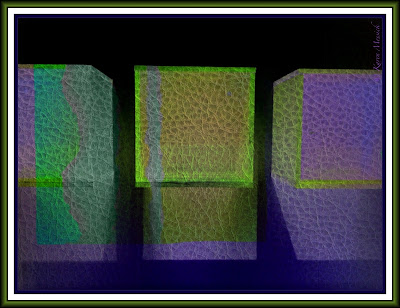|
| ArtistaOil:VintageScene: PhotoCopier: Crop'n'Frame |
Saturday was my second day long iPhone workshop at Mac Business Solutions in Gaithersburg. I had a very enthusiastic group of participants and enjoyed the day. I hope to return to MBS for future workshops. I will be working on a more advanced session of iPhone photography workshops over the next week or so and hope to get that scheduled in late February. During the workshops I plan an hour of shooting outside to help students work with the shooting apps we selected for the day. I also get a chance to make a few images. While a suburban strip shopping center is not where one thinks to go for creating images....there are many images to be made everywhere. Montgomery County is rich in ethnic diversity and cultures. One of the small shops in the center with MBS is a flower/tailor shop. Inside the sun filled window of this shop I noticed a petite Asian woman hand sewing; her hands were rich in texture and form. So I went inside and asked her if I could make a few pictures of her hands as she sewed the garment that lay on her lap. She asked why and I simply replied art. She agreed, so as she continued her work I made three shots. This is the one I liked the best, as she moved the needle into the fabric.
 |
| Hipsta with OlloClip:Phonto:PhotoWizard:Percolator:Snapseed Frame |
 |
| ClassicPan:PicGrunger: Photocopier: SnapSeed |
I always enjoy making images of cafe tables and chairs and spotted this set in front of another shop. Demonstrating when I choose to use different shooting apps, this scene was perfect for ClassicPan, I made a couple shots. I finished the image by punching up the colors and contrast and then running it through the "Klee" filter in Photocopier for the texture.
I love teaching and I hope you can join me for my next all day workshop at Horizon Photography Workshops in Chesapeake City, Maryland on March 10 or June 9.
So next time you want to make some images head to the closest strip shopping mall and see what you can do!