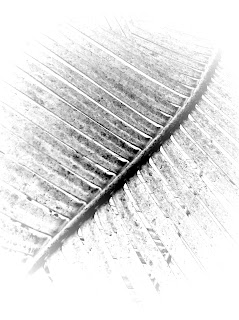|
| The Little Dancer | | | | | |
|
|
|
|
Starting with The Little Dancer, the image is two images blended and arranged in Juxtaposer. Here are the two images, so you can get a frame of reference.
It was a very busy weekend for me, Saturday morning I had the field shoot for the first group of Spring Hopkins students, and it was great, but pretty cold. Saturday night I attended a fabulous Indian dinner at one of the Baltimore Camera Club member's home to benefit Leukemia...and Sunday morning I was up at 4:30am and on my way to Annapolis to conduct a workshop for Penn in the morning...later Sunday afternoon I met a father~daughter team of photographers at the Howard Rawlings conservatory and conducted a three hour private lesson. Needless to say I was a pretty tired camper on Sunday night ~ But I was working on some iPhone images I had made at the BMA and Conservatory using the app Juxtaposer. I enjoy layering images and I have been working with the iPhone apps Iris for blending, Blender for blending and Filterstorm, but I have found Juxtaposer to have some great options for creative images. So I will explain some processes I have used to create the images you see here.
 |
| Tropical |
Tropical is a blend of four images: I made several renditions of the original fern leaf image for layering in Juxtaposer. Each layer was then selectively erased or added to achieve the desired layer, before saving and adding on the next layer.
The Garden Bronze below is a blend of two images one positioned over the other, resized in Juxtaposer with no opacity reduction, and arranged.
 |
| Garden Bronze |
Here are the two images that made this one image: